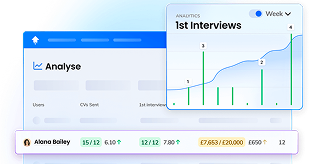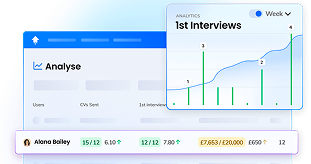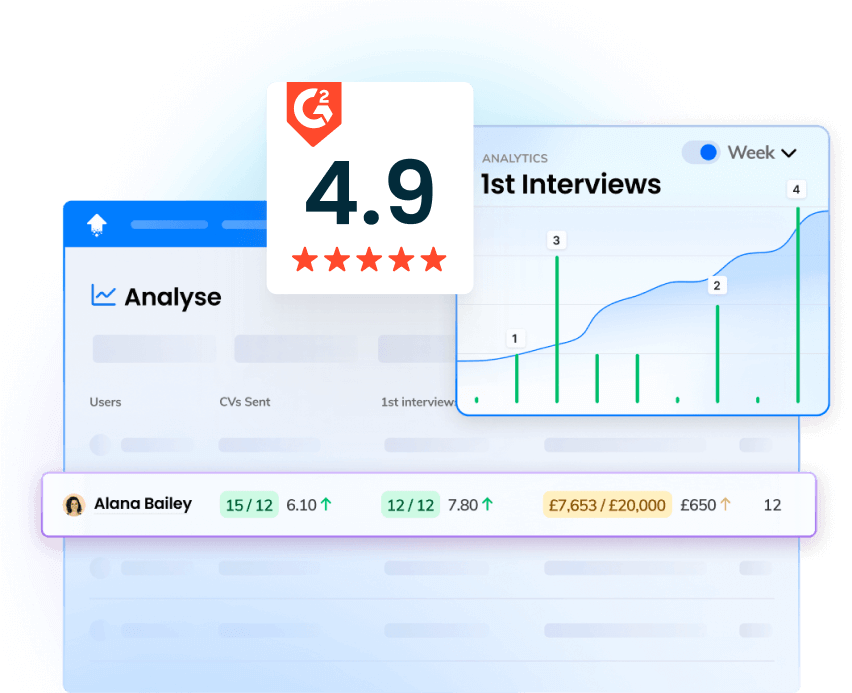Sales reps are competitive by nature.
And the best sales managers are adept at tapping into their reps' desire to win to drive high performance.
A sales contest leaderboard is an incredibly effective tool for motivating your sales reps.
These dynamic leaderboards supercharge performance by fostering healthy competition, recognising top achieves, and driving everyone towards shared goals.
They're invaluable for keeping the team focused, energised, and aligned with business objectives, making it easy to see who's excelling and where improvements can be made.
Does your sales team need a motivational boost? Read on to find out how leaderboards can help.
What Is a Sales Leaderboard?

A sales leaderboard is a visual tool for tracking and displaying the performance of sales team members against set targets.
It ranks individuals based on key metrics like sales volume or revenue, making it easy to see which reps are leading the charge.
Functioning as both a motivational tool and a performance tracker, leaderboards help teams stay focused and competitive.
Depending on your business goals, they can be updated daily, weekly, or monthly, offering a real-time snapshot of progress and ensuring everyone is aligned and driving towards shared objectives.
Setting new targets and updating leaderboards regularly keeps the momentum going and encourages consistent performance.
Benefits of Sales Leaderboards
What benefits can you expect to see once you've implemented your sales leaderboard?
#1 Real-Time Performance Tracking
In 2024, sales analytics platforms like OneUp harness the power of real-time data to give you an up-to-the-second overview of team performance.
OneUp pulls data from across your tech stack, automatically feeding it into your sales leaderboard.
While you might check your custom dashboards a couple of times a day, OneUp leaderboards can be displayed on screens around your office.
This gives you — and your sales reps — real-time visibility into individual and team performance.
It means you can act swiftly when the data suggests an issue and be the first to congratulate a team member when they finally hit that goal!
Read more: How To Track Sales Performance
#2 Motivating Sales Teams through Competition
Motivation is the star benefit of harnessing the power of a custom sales leaderboard.
Leaderboards rank each rep's performance towards a target alongside their colleagues.
This visual reminder of how reps are performing is a great motivator—those lower down the board will be keen to climb, while those at the top will not want to lose their spot.
Each target should be attached to an attractive incentive, such as a monetary bonus or vouchers, so reps strive for a tangible reward.
Sales leaderboards can also be used to boost collaboration.
Instead of pitting individual reps against each other, set a team target or break your team into groups, all working towards a shared incentive.
#3 Creating Transparency and Accountability
With everyone's performance on display in real-time, leaderboards create an open environment where team members are held accountable for their performance.
Democratising access to cold, hard data means there's no denying lacklustre performance or pointing fingers at others.
Instead, sales leaderboards encourage reps to take accountability and work harder to move up the leaderboard.
After all, no one likes sitting at the bottom of the rankings month after month.
This also gives sales managers a useful tool for personal development and performance management.
In years gone by, personal development strategies were often based on gut instinct.
But with concrete proof of a rep's strengths and weaknesses, it's much easier to target the areas where they struggle to drive high performance.
#4 Quick Decision-Making
The best sales leaderboards facilitate speedy decision-making.
Real-time data empowers sales managers to make decisions then and there.
With constantly updated leaderboards displayed around the office, you no longer need to wait for end-of-quarter reports to make informed, data-driven decisions.
Instead, develop a dynamic, agile sales strategy that allows you to constantly respond to up-to-the-minute data.
How to Create a Sales Leaderboard
So, now we're aware of the myriad benefits sales leaderboards offer, how do you create one?
You can either create a traditional sales leaderboard to start with, using a spreadsheet or sales platform, or invest in game-changing tech that will take your motivational game to the next level.
Whatever your decision, here's how to create a sales leaderboard in four steps.
Step 1: Identify Key Sales Metrics

First up, you'll need to identify the key sales metrics you're going to track on your leaderboard.
Your chosen KPIs will depend on your overarching team targets and business goals.
For example, if you're concentrating on upselling or cross-selling this quarter, you'll want to track the Expansion MRR metric, but if you're focusing on new leads, you may want to track Demo Calls.
However, some metrics are essential for every sales team to track.
For example, Revenue Generated, New Monthly Recurring Revenue, and Meetings Booked all give you important insight into how your team is performing, no matter your goals.
You'll find a list of popular sales metrics to track further down this article.
Step 2: Set Up Your Data Sources
The next step is determining where the data relevant to your chosen metrics will come from.
This may include your CRM, sales enablement tools, social media sales platforms, timesheets, VoiP, and more.
Once you've identified your data sources, you need to set up a process for gathering the relevant information and feeding it through to your sales leaderboard.
If you set your leaderboard up in a spreadsheet or on a sales platform, you should be able to automate some of this data transfer.
But good sales leaderboard software has many integrations, meaning it should pull your data through automatically.
Step 3: Use a Template or Build Your Own
It's entirely possible to build your own version, but there are plenty of sales leaderboard examples online, and we've provided a free template in case you need some ideas.
The free template contains some of the most popular sales leaderboard metrics, but you can customise these to your preferred metrics.
There's also space to insert the names of your team members and a space for their profile photos to make the leaderboard a little bit more engaging.
| Metric |
[Name 1] |
[Name 2] |
[Name 3] |
Team Average |
|
Profile photo |
Profile photo |
Profile photo |
||
|
Revenue Generated |
||||
|
Deals Won |
If you'd like a more advanced and interactive leaderboard, consider investing in sales performance platform OneUp.
OneUp's leaderboards automatically pull through real-time data and use engaging visualisations, so it's easy to see progress at a glance.
Gamification elements like missions, challenges, and leagues all help to motivate your sales team further.
Step 4: Display the Leaderboard
Congratulations — you've created your sales leaderboard!
But it won't be very effective if none of your team can see it.
To get the results you need from a sales leaderboard, it's vital to display it prominently in your office.
With OneUp, you can display leaderboards on screens across your office, ensuring targets are always at the forefront of reps' minds during the working day.

You can also display leaderboards built on sales platforms or spreadsheets on computers or internet-enabled screens around the office.
Key Metrics to Track on a Sales Leaderboard
The key metrics you decide to track on your leaderboard will vary depending on the type of business you work for, your team's current performance and the areas you want to improve.
Here are some of the most useful key metrics to track:
- Total Sales Volume: Tracks the number of units sold, reflecting the salesperson's activity and sales productivity.
- Revenue Generated: Measures the total revenue brought in, highlighting the financial impact of each team member.
- New Customers: Measures the total number of new customers each sales rep has brought in
- Pipeline Generated: Measures the total qualified pipeline created, highlighting the potential financial impact of each rep.
- Demos: Monitors the number of demo calls each sales rep has completed
- BD Calls: Tracks the number of connected business development calls each sales rep has completed
How OneUp Enhances Sales Leaderboards
Want to take your sales team leaderboard to the next level?
Consider investing in the best sales leaderboard software for your team.
OneUp supports the creation and management of sales leaderboards with a range of engaging motivational features and fun gamification tools.

With OneUp's custom dashboards, you can track the most relevant metrics for individual sales reps and your whole team.
Intuitive visualisations clearly display progress towards goals, giving you a 360-degree performance overview whenever you need it.
What's more, this sales leaderboard software pulls real-time data from across your tech stack, meaning your live leaderboard will always reflect the latest sales activity.
This platform injects fun into digital sales leaderboards with gamification elements, including competitions, missions, and automated celebration anthems that play when a rep hits their goal.
OneUp boasts a wide range of integrations, meaning you can seamlessly connect the platform with your CRM and other tools for a unified experience across your tech stack.

Conclusion
It's no secret that sales attracts highly competitive individuals who love to win.
This is why leaderboards are such an effective motivational tool for sales managers.
Vital for tracking performance and motivation, sales leaderboards offer real-time visibility into achievements.
The results? Healthy competition, enhanced collaboration, and reps who take accountability for their performance.
By recognising top performers and highlighting progress, leaderboards inspire teams to push harder and achieve targets, ultimately boosting overall sales performance and team morale.
Ready to tap into the motivational power of sales leaderboards?
Download our free digital sales leaderboard template and explore OneUp's tools to enhance your sales management strategy.
Or simply book your OneUp demo here today.