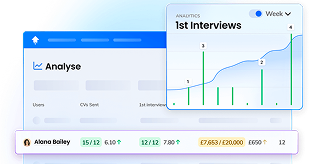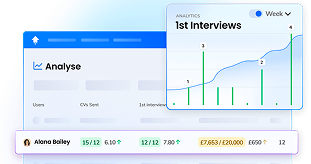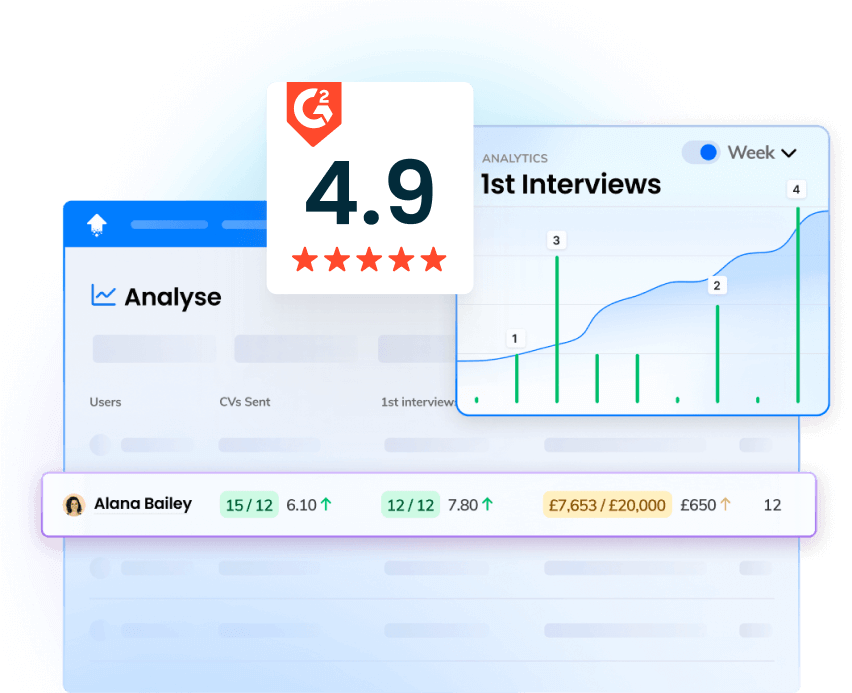Tracking sales performance is crucial for SaaS sales teams in 2024.
Indeed, without vital sales performance data, it's nearly impossible to remain competitive in today's fast-moving SaaS landscape.
Not only does performance tracking help you monitor your team's progress, but it's essential to motivating your reps, improving customer retention, and, ultimately, driving growth.
Dashboards serve as a centralised, real-time tool, allowing sales teams to visualise critical metrics such as Monthly Recurring Revenue (MRR), churn rate, and conversion rates.
By offering an up-to-date overview of performance, SaaS sales dashboards enable teams to stay aligned on critical goals, respond quickly to emerging trends, and make informed decisions.
This real-time insight keeps sales teams motivated and focused, allowing them to prioritise high-impact actions and adjust strategies to maximise revenue and customer satisfaction in the fiercely competitive SaaS environment.
Ready to build some high-impact SaaS dashboards?
Read on for six SaaS dashboard examples, alongside guidance on which crucial metrics you should be tracking.
Why Dashboards Are Essential for SaaS Sales Teams
If you want to track sales metrics, you need a dashboard.
In fact, you'll probably need more than one.
Without dashboards, all you have is a list of numbers, which is hard to draw valuable insights from.
And if your data isn't properly organised, then your data-driven decisions can be off.
But with a dashboard, you can organise data visually, in line with your goals and targets, making it easy to glean insights at any time, at a glance.
Use dashboards to track and manage performance across various sales activities to gain a comprehensive, real-time view of key metrics that drive decision-making and accountability.
These valuable tools consolidate data from multiple sources in real-time, giving sales teams instant access to performance indicators like lead conversion rates, sales cycle length, and revenue generation.
Real-time visibility allows teams to quickly identify trends, adjust tactics, and address challenges before they impact revenue targets.
This means identifying emerging issues before they snowball into big problems and spotting opportunities for growth that you can quickly jump on.
What's more, having instant access to metrics also fosters accountability.
Each team member can monitor their progress toward specific targets, keeping everyone aligned on common goals.
Tracking specific Key Performance Indicators (KPIs) further boosts productivity by highlighting high-impact areas.
For example, monitoring metrics like pipeline growth and customer acquisition cost (CAC) helps teams optimise resources and improve efficiency.
Meanwhile, focusing on KPIs like Monthly Recurring Revenue (MRR) or customer retention rates allows teams to prioritise actions that drive growth, such as customer engagement and upselling.
Ultimately, dashboards streamline performance management, enabling sales teams to be more responsive, data-driven, and goal-oriented.
And that's crucial in today's fast-paced, super-competitive SaaS market.
6 SaaS Dashboard Examples for Sales Teams
So you know you need some dashboards for your SaaS sales team — but you're not sure how to arrange your data for the best outcomes.
Read on for six sales dashboard examples that can be implemented in SaaS companies, alongside specific and metrics and goals.
#1 - Personal Dashboard for Sales Reps
As you might expect, a personal dashboard for sales reps focuses on individual targets, pipeline activities, and personal progress.
It can also track their real-time ranking in any competitions they're participating in.
For inspiration, look at sales rep dashboard examples, such as the one below.

Key metrics for your sales reps' personal dashboards include:
- Number of calls made
- Number of emails sent
- Deals in pipeline
- Conversion rates
- Performance against individual targets
As you can see from the sales team dashboard example above, it's important to ensure sales reps' progress is clearly visualised, so they can see where they stand at a glance.
It's also helpful to integrate team goals into these dashboards — such as the team revenue target — so users can see exactly how much they're contributing and whether this is above or below the average.
Pro Tip: Managers can create standardised dashboard views to ensure all team members track the same metrics relevant to their role.
#2 - Team Manager Dashboard
Your team manager dashboard should provide a high-level overview of the entire sales team's performance.
Take a look at the example of a sales dashboard for managers below.

Key metrics on a sales manager dashboard should include:
- Total revenue generated
- Deals closed
- Meetings booked
- Pipeline metrics
- Conversion ratios
Activity comparisons across team members
You can also incorporate widgets that clearly display how each team member is performing on your most important metrics and rankings for any competitions you're running.
Pro Tip: Create a different, customised dashboard for each team (e.g., BDR, AE) to track metrics most relevant to their specific activities.
#3 - Company Dashboard for Leadership
A company dashboard for your leadership team is designed to give directors and senior leaders a high-level view of overall company performance.
Here's a comprehensive example.

The metrics on these dashboards are all high-level — looking at total company performance — rather than granular data about individual sales reps.
However, it is useful to incorporate a section for top performers in order to know who your most valuable employees are, hand out well-deserved praise, and learn from them.
You may also want to break some of the data down by team to make it easier to get to the root cause of any issues.
Metrics on a SaaS company dashboard include:
- Revenue trends
- Conversion rates
- Top-performing sales reps
- Top-performing teams
Pro Tip: Include widgets for company-wide KPIs and monitor overall progress toward quarterly goals.
#4 - Conversion Dashboard
A conversion dashboard hones in on key conversion metrics.
Its purpose?
To show you exactly how well your sales team's activities are translating into results.
Here's a SaaS dashboard example for conversions.

Conversion dashboards are a great option if you want a quick overview of the overall effectiveness of your sales strategy and activities and how each team is performing.
Key metrics:
- Conversion rates for leads to demos
- Demos to proposals
- Proposals to closed deals
Pro Tip: Break your conversion dashboard down by team to see which groups are excelling and which need more support.
#5 - Sales Pipeline Dashboard
A sales pipeline dashboard tracks the movement of deals through different stages of the pipeline.
This allows you to see at which point deals are getting held up and perform a swift intervention to move them alone.
Your key metrics on a SaaS sales pipeline dashboard are simply going to be the number of deals at each stage of the pipeline; for example, how many leads, demos, and contracts do you currently have?
You'll also want to track average deal size and pipeline velocity.
Pro Tip: Include metrics for time spent at each stage to identify bottlenecks.
#6 - Multi-Office Dashboard
Got multiple teams working across different offices?
You're going to need a multi-office dashboard, like the sales dashboard example pictured below.

Designed for businesses with multiple locations, this dashboard compares performance between different offices to show how much each team contributes to your overall sales goals.
Key metrics:
- Revenue
- Deals closed
- Activity levels per office.
Pro Tip: Compare teams across different offices to find out in which areas each office is excelling and apply best practices to underperforming locations.
What Metrics Should Your Sales Team Track on Dashboards?
We've briefly discussed some of the metrics you'll want to track on your sales leaderboards above.
Now, let's take a deeper dive into essential metrics for SaaS sales teams to discover why monitoring them is crucial to your performance.
Sales Activity Metrics
Sales activity metrics track the daily actions sales representatives take, such as calls made, emails sent, demos booked, meetings scheduled, and follow-ups completed.
These metrics offer a clear picture of rep productivity by quantifying the effort put into reaching prospects and moving deals forward.
Monitoring these activities also provides insight into each rep's engagement level and work patterns, highlighting both top performers and those needing support.
Is every rep on your team working at a satisfactory productivity level?
Does what they're telling you they're doing in one-to-ones match up to their reality?
After they agree to take an action, are they following through?
Are they consistently avoiding their weakest sales activity, such as making calls?
These are the types of questions you can answer with sales activity metrics.
And once you have your answers, you've got the information you need to make intelligent decisions on how to boost sales performance.
By analysing trends in activity metrics, sales managers can identify opportunities to improve processes, set realistic goals, tailor coaching, and motivate the sales team, ensuring that reps are aligned with team objectives.
Here are some sales activity metrics you may want to track:
- Calls Made: Total number of sales calls initiated.
- Emails Sent: Number of outreach emails sent to prospects.
- Meetings Scheduled: Total meetings arranged with potential clients.
- Follow-Ups Completed: Number of follow-up communications conducted.
- Demos Complete: Count of product demonstrations or presentations delivered.
- Lead Conversions: Number of leads converted into opportunities or customers.
- Sales Proposals Sent: Total proposals submitted to prospects.
- Opportunities Created: New sales opportunities added to the pipeline.
- Sales Activities per Rep: Breakdown of activities performed by each sales representative.
Pipeline Metrics
Monitoring pipeline metrics is crucial for SaaS sales teams, as it enables you to manage potential revenue and proactively address risks.
Pipeline metrics, such as number of deals in pipeline, total pipeline value, and win rate provide a snapshot of revenue opportunities at each stage of the sales cycle.
By tracking these metrics, teams can assess the health of their pipeline, forecast revenue more accurately, and identify any bottlenecks or stalled deals.
Early identification of at-risk deals allows sales reps to refocus efforts or adjust strategies, ensuring a steadier flow of closed deals and improved revenue stability.
Pipeline metrics include:
- Total Pipeline Value: The aggregate value of all deals currently in the pipeline.
- Number of Deals in Pipeline: Total count of active opportunities at various stages.
- Win Rate: Percentage of deals won compared to the total number of deals pursued.
- Average Deal Size: The average revenue generated from closed deals.
- Sales Cycle Length: The average time taken to close deals from initial contact to final sale.
- Stage Conversion Rates: Percentage of deals that move from one stage of the pipeline to the next.
- Pipeline Coverage Ratio: The ratio of pipeline value to sales targets, indicating how well the pipeline can cover revenue goals.
- New Opportunities Created: Number of new leads or opportunities added to the pipeline within a specific period.
- Lost Deals Analysis: Metrics on deals lost, including reasons for loss and their value.
- Forecast Accuracy: The accuracy of revenue forecasts based on current pipeline data compared to actual results.
Read more: How to improve sales performance: 16 tips for 2024
Conversion Metrics
Conversion metrics are vital for understanding how effectively a SaaS sales team advances prospects through the sales funnel.
These metrics, such as lead-to-opportunity, opportunity-to-deal, and deal-to-close conversion rates, reveal how well the team engages prospects at each stage.
High conversion rates indicate effective communication and value delivery, while low rates highlight potential issues, such as misalignment in messaging or product-market fit.
By analysing these metrics, teams can identify bottlenecks, refine their sales strategies, and optimise processes to enhance overall efficiency.
Ultimately, this insight drives revenue growth and improves customer acquisition efforts in a competitive SaaS landscape.
SaaS sales teams can benefit from monitoring the following metrics:
- Lead-to-Opportunity Conversion Rate: Percentage of leads that progress to the opportunity stage.
- Opportunity-to-Deal Conversion Rate: Percentage of opportunities that result in closed deals.
- Deal-to-Close Conversion Rate: Percentage of leads that convert into paying customers.
- Trial-to-Paid Conversion Rate: Percentage of free trial users who convert to paid subscriptions.
- Monthly Recurring Revenue (MRR) Growth Rate: Change in recurring revenue from month to month, indicating successful conversions.
- Churn Rate: Percentage of customers who cancel their subscriptions, affecting overall conversion success.
- Average Sales Cycle Duration: The average time taken to convert a lead into a paying customer.
- Sales Funnel Drop-off Rates: Percentage of prospects that disengage at each stage of the sales funnel.
- Upsell and Cross-sell Conversion Rates: Percentage of existing customers who opt for additional products or services.
Revenue and Performance Metrics
Tracking revenue and performance metrics is crucial for SaaS sales teams as it provides insights into financial health and operational effectiveness.
Metrics like Total Revenue, Monthly Recurring Revenue (MRR), Revenue per Rep, Deal Size, and Win Rate help teams understand revenue trends and customer retention, enabling them to make informed decisions.
This data aligns sales efforts with overall revenue goals, ensuring that strategies are targeted and effective.
It's also incredibly useful for team leaders who need to report, forecast, and allocate resources.
Meanwhile, monitoring performance metrics helps identify top performers, allowing for recognition and best practice sharing.
It also helps sales leaders identify when and where a rep is struggling so they can offer bespoke training to help them.
Performance metrics unlock motivational tools, like competitions with attractive incentives and live leaderboards, that help you drive your team to success.
By fostering a data-driven culture, teams can continuously improve performance, ultimately driving sustainable growth and profitability.
Here are some key revenue and performance metrics to track:
- Monthly Recurring Revenue (MRR): The total predictable revenue generated from subscriptions each month.
- Annual Recurring Revenue (ARR): The total predictable revenue generated from subscriptions on an annual basis.
- Customer Lifetime Value (LTV): The total revenue expected from a customer throughout their relationship with the company.
- Churn Rate: The percentage of customers who cancel their subscriptions during a given period.
- Customer Acquisition Cost (CAC): The cost associated with acquiring a new customer, including marketing and sales expenses.
- Average Revenue Per User (ARPU): The average revenue generated per user or account over a specific period.
- Growth Rate: The percentage increase in revenue over a specific period, indicating growth trends.
- Net Revenue Retention (NRR): Measures revenue growth or loss from existing customers, factoring in upgrades, downgrades, and churn.
- Deals Closed: Total number of deals successfully closed by the sales rep.
- Average Contract Value (ACV): Average revenue generated per closed deal, helping assess the rep's effectiveness.
- Pipeline Growth: Increase in the number of new opportunities added to the rep's sales pipeline.
Read more: How to measure sales performance: A comprehensive guide for 2024
Customising Dashboards with OneUp
With OneUp's sales performance tracking software, creating clean, intuitive dashboards has never been easier.

Simply set up your personalised dashboard and add any widgets you want to see, and then OneUp will pull real-time data from across your tech stack and display it on your dashboard.
Beautiful visualisations mean you can see results at a glance, while its user-friendly interface means every sales rep should be able to engage with your dashboards.
Use OneUp to help you track both individual and team performance in real-time for more informed meetings and true data-driven decision-making.
What's more, you can automate dashboard updates to provide sales reps and managers with the latest data, with no manual intervention.
Best Practices for Managing Sales Dashboards
Once you've set up your dashboards, you need to put in the work to keep them relevant and actionable.
Follow these seven best practices to ensure your SaaS sales dashboards continue to be effective.
- Define Clear Objectives: Identify specific goals and key metrics the dashboard should address, ensuring these objectives align with the overall sales strategy and stakeholders' goals.
- Use Real-Time Data: Integrate OneUp with your systems to ensure you always have an up-to-the-minute overview.
- Regularly Review Dashboard Metrics: Whenever you adjust your team targets or strategy, it's vital you also review your dashboard metrics to ensure they still align with team goals.
- Involve Team Members in Dashboard Customisation: This will help ensure sales reps track the metrics that matter most to their role.
- Use Dashboards as a Tool for Meetings: Your dashboards should be the backbone of your daily and weekly meetings, as well as performance reviews.
- Automate Alerts and Notifications: Configure alerts for key performance thresholds or sudden changes (e.g., low sales in a particular region)
- Provide Dashboard Training: Provide user documentation or a quick start guide to help users understand metrics and interpret sales data correctly. You should also offer training sessions for users, especially when rolling out new features or metrics.
Conclusion: Optimise Your SaaS Sales Team with Effective Dashboards
Using highly effective dashboards to track SaaS sales performance is crucial for maintaining a clear, real-time view of sales activities and outcomes.
Dashboards offer immediate insight into key SaaS metrics like monthly recurring revenue (MRR), customer acquisition cost (CAC), and churn rate, enabling teams to measure progress and spot trends.
Tracking the right metrics helps identify strengths and areas for improvement, streamlining sales processes and guiding informed decision-making.
And when sales activities are genuinely aligned with targets, sales productivity increases.
This improves resource allocation, and optimises customer interactions — all of which drive sustainable growth and increase overall profitability for SaaS businesses.
Need to elevate your dashboards? Book a OneUp demo today to explore our dashboard features and streamline your performance tracking.